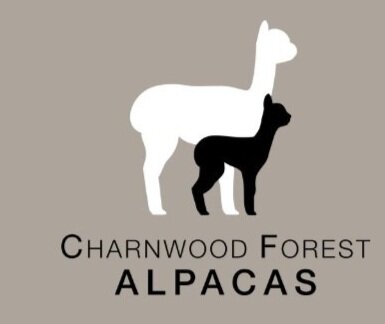90 MINUTE ALPACA WALKING EXPERIENCE BOOKING
Our walks availability for the next two months is shown below on our booking calendar. To check the dates press BOOK.
Please note: We release further dates at the end of each month...
IMPORTANT : Once you have followed the below steps you will receive a confirmation email from one of our Pukkapaca team. If you haven't received an email within an hour there will have been an issue with your booking and you will need to try again.
You will not be able to attend the experience unless you have received an email confirmation so please read the booking instructions carefully.
INSTRUCTIONS: HOW TO BUY/BOOK & HOW TO REDEEM A VOUCHER
HOW TO BUY & BOOK NOW
Select the BOOK button from the options above
this will open our booking calendar and show you our current availability.
Choose the date you require and click BOOK -
this will open up a box detailing the walk experience.
Select the number of spaces you need and click BOOK - this opens up the details page. (one space is equal to one alpaca and one person.)
Enter your details and click NEXT - this will bring up your booking details.
Check dates and spaces are correct then press CONFIRM -
this will take you to the payments page.
Check all details are correct and click PAY NOW - this will open up a separate window showing your order summary and payment options.
Choose your payment option and input your details -
we accept debit or credit cards payments as well as Paypal.
Click Pay to complete your purchase -
this will take you to the confirmation page.
Once your payment is confirmed you can close the new window and return to this page. You will then receive a confirmation email showing your booking.
REDEEM A VOUCHER
Press the REDEEM button from the options above -
this will bring up the redeem page.
Use the drop down menu to select the type of voucher you have purchased
Enter your voucher code and click LOOK UP
(for Groupon codes next please enter the security code)
This will open our booking calendar and show you our current availability.
Choose the date you require and click BOOK -
this will open up a box detailing the walk experience.
Select the number of spaces you need
(one space is equal to one alpaca and one person.)
Click BOOK - this opens up the details page
Enter your details and click NEXT - this will bring up your booking details.
Check dates and spaces are correct then press CONFIRM -
this will take you to the confirmation page.
You should next receive a confirmation email with details of your booking.
Once you have checked the dates you will need to refresh this page to reset the booking menu. You can then REDEEM your voucher code and make your booking. Please ensure you are selecting the correct voucher type from the dropdown menu, under the word deal.
Please note: If your booking is successful you will receive a confirmation email shortly after booking... If you have not received a confirmation email you are not booked onto the experience and need to try again.
Voucher redemption's: When using a pre-paid voucher it may take up to 24 hours for us to upload the codes onto our booking system so please allow a time gap so that your code appears as valid when booking.
Voucher expiry dates: Please note, these relate to the booking deadline, as long as your experience is booked by this date you will have the option to select a date up to 8 weeks ahead of this date (depending on scheduling).